This topic guides Admins in configuring the Applicant Portal for Recruitment so that recruiters can post (and test) job reqs.
The Applicant Portal of Wurk
This is the view of Wurk that applicants see. It is different than what you will see as an administrator, hiring manager, or recruiter. It is a part of the Recruitment module and is where job applicants can connect with you through the application, interview, and hiring process. This portal only shows information about job postings from your company and can contain internal, external, and internal plus external jobs.
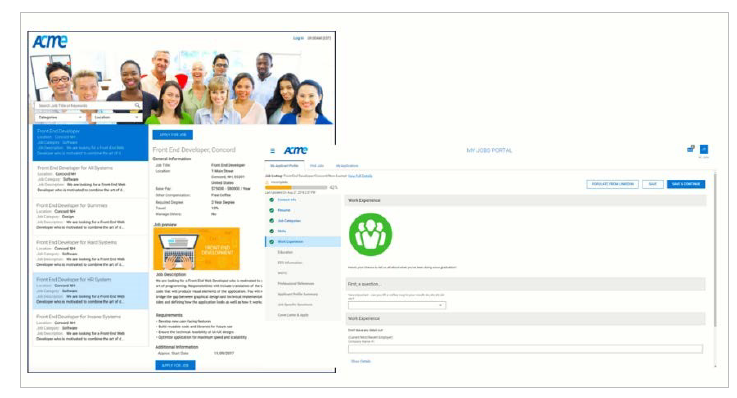
If your company has multiple EINs, each one can have its own Applicant Portal with a unique URL. The same job req can be listed on multiple EINs.
See Also:
Creating a Great Candidate Experience
Interview Best Practices for Cannabis Business
What’s New: Updated Job Applicant Experience
The Applicant Portal is not available on the Wurk Mobile App (HCMToGo). Applicants can only access the new Applicant Portal from a mobile or desktop web browser.
START HERE
1. Navigate to Admin>HR Setup>Applicant Tracking/Recruitment>Configuration. Scroll to the JOB SEARCH CONFIGURATION section.
2. If your company uses multiple EINs, select the one you want to work with.
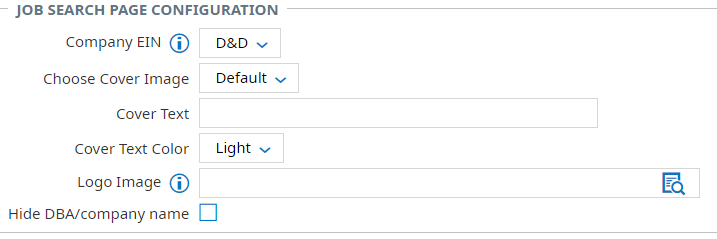
If you select Enable Quick Apply, users with the proper security permission will this checkbox in the Requisition Details of Job Requisitions.
 If you use this option, we recommend that you also enable Users Can Reset Forgotten Passwords in the Forgotten Password Settings section of this page, is enabled so applicants using Quick Apply can reset their own passwords. By having this on, applicants can click the Forgot Password link, and proceed without the need to contact anyone. This may also encourage them to set up their sign-on credentials and profile.
If you use this option, we recommend that you also enable Users Can Reset Forgotten Passwords in the Forgotten Password Settings section of this page, is enabled so applicants using Quick Apply can reset their own passwords. By having this on, applicants can click the Forgot Password link, and proceed without the need to contact anyone. This may also encourage them to set up their sign-on credentials and profile.
Warning: By having this functionality enabled, it will be enabled for employees as well as applicants.
3. Edit the settings as desired and SAVE.
We recommend that you guide your Recruiter(s) in reviewing and testing their job reqs in the Applicant Portal.