This section is for Managers or Administrators, who handle HR in Wurk, such as employee pay and personal information and paperwork, job titles, departments or cost centers, performance, hiring and termination, company announcements and documents, and company benefits
This section guides you in hiring and terminating employees as part of HR. Tasks in this section require special permissions and access only granted to these types of users and shows functionality not available to general employees.
HR management is closely related to TLM and Payroll. Employee HR information, for example, is used to determine tax deductions, pay calculations, which departments or cost centers an employee can charge hours to, and how they are paid.
In this section…
Maintaining Employee Information
- Entering Employee Cannabis Badges (HR Action)
- Entering Employee Cannabis Badges
- Assigning Managers to Employees
- Assigning Company Assets to Employees
- Adding a Benefit for an Employee
- Adding a Dependent to an Employee Benefit Plan
- Adding Dependents, Beneficiaries, and Emergency Contacts
- Finalizing I-9 Forms for New Hires
- Reviewing Employee W2s
- Understanding the 2020 W4 Form
- Entering Workers Compensation Claims
Go here for a quick introduction to the Manager dashboard and how to customize the reports and charts used to customize that dashboard. You can also:
1. Download our 30/60/90 day Onboarding Plan templates here.
2. See our Performance Management tips here.
For more guidance on payroll taxes, see our Payroll Tax Resources and this article, IRS 280E Tax Code: Cannabis Accounting, Deductions, & Strategy.